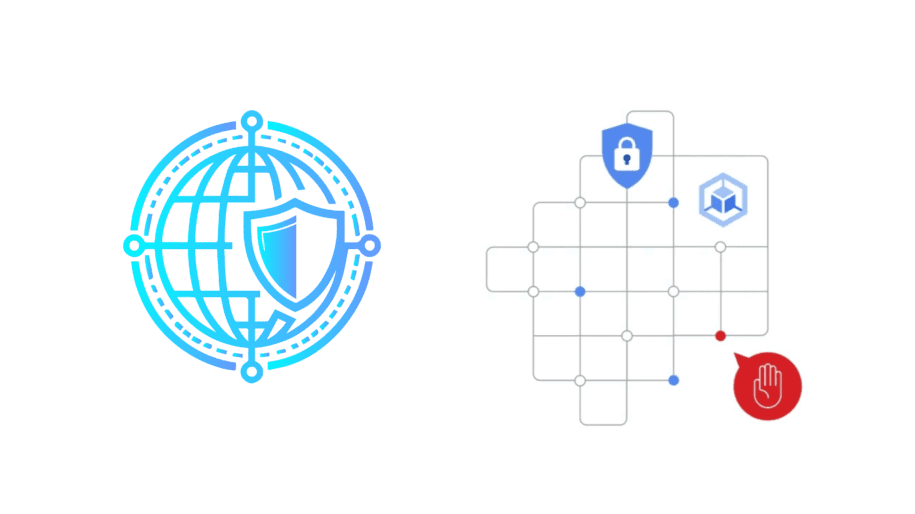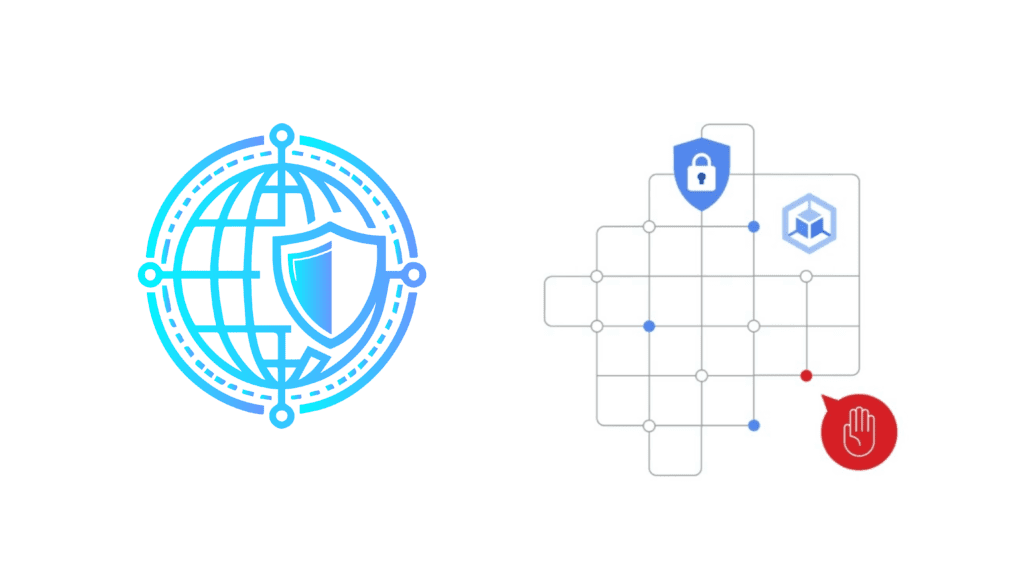
Strengthening Kubernetes Security: How Shielded GKE Nodes Protect Your Cloud-Native Infrastructure
In the modern cloud-native ecosystem, Kubernetes has become a critical part of IT infrastructure for managing containerized applications. However, as the use of Kubernetes grows, so does the security landscape, requiring advanced protections against sophisticated threats. Google Kubernetes Engine (GKE) addresses these concerns with features like Shielded GKE Nodes, enhancing security by providing strong, verifiable node identity and integrity. This blog post from Guilda’s dives deep into how Shielded GKE Nodes operate and how you can leverage them to secure your GKE clusters.
What Are Shielded GKE Nodes?
They are an essential feature for securing GKE clusters, built on the robust foundation of Compute Engine Shielded VMs. These nodes enhance security by ensuring that:
- Every node in your cluster runs as a verified virtual machine within Google’s secure data centers.
- All nodes are integral parts of the Managed Instance Group provisioned for your cluster.
- The kubelet, which runs on each node, receives a cryptographically verified certificate specific to its node.
The primary advantage of Shielded GKE Nodes is their ability to mitigate the risk of an attacker exploiting node vulnerabilities to impersonate nodes or exfiltrate sensitive information, such as bootstrap credentials.
Enabling Shielded GKE Nodes
For clusters managed under GKE Autopilot, Shielded GKE Nodes are enabled by default. For standard clusters, you can enable this feature with minimal effort, ensuring that all new nodes spun up are shielded against rootkits and boot-level malware. Here’s how to enable them:
- Creating a New Cluster: When setting up a new cluster via the gcloud command line, simply add the
--enable-shielded-nodesflag:
- Creating a New Cluster: When setting up a new cluster via the gcloud command line, simply add the
gcloud container clusters create [CLUSTER_NAME] --enable-shielded-nodes- Updating an Existing Cluster: To enable this feature in an existing cluster, use:
gcloud container clusters update [CLUSTER_NAME] --enable-shielded-nodesVerifying Shielded GKE Nodes
Once enabled, you can confirm that Shielded GKE Nodes are active by inspecting your cluster’s configuration:
gcloud container clusters describe [CLUSTER_NAME]Look for the shieldedNodes: enabled: true line in the output to verify the setup.
Considerations and Best Practices
- Node Integrity Checks: Independently from Shielded GKE Nodes, you can configure node integrity checks to bolster rootkit and bootkit protections.
- No Additional Costs: Utilizing Shielded GKE Nodes does not incur extra fees, though it generates slightly more logs at startup.
- Compatibility and Availability: Shielded GKE Nodes support all zones, regions, node images, and can even be used with GPUs.
Impact and Organizational Benefits
Integrating security into your Kubernetes strategy helps not only in protecting against direct attacks but also in complying with stringent security standards and regulations. Businesses benefit from enhanced trust and reliability, safeguarding not just data but also the operational integrity of applications running in the cloud.
Why Choose Guilda’s for GKE Security?
At Guilda’s, we understand the complexities of Kubernetes security. Our expert team can help you configure Shielded GKE Nodes along with a comprehensive suite of security measures tailored to your business needs. Are you fully leveraging the security features available in your GKE environment? Contact us today to ensure your Kubernetes deployments are secure, compliant, and optimized for your operational needs.